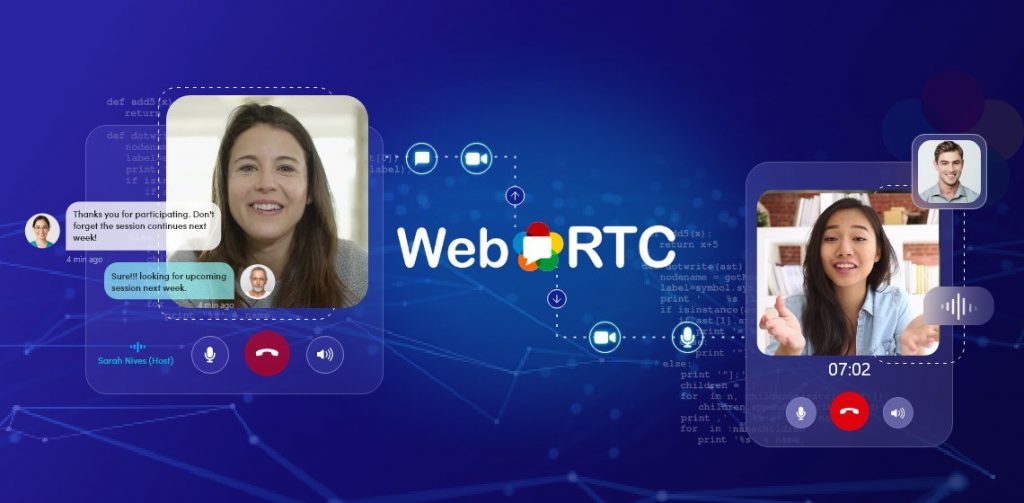
In light of the rising demand for interactive video, the Web Real-Time Communications (WebRTC) protocol has been creating a stir with its guarantee of ultra-low latency streaming. Another well-known feature of WebRTC is that peer-to-peer real-time streaming is not necessary. However, the connection between WebRTC and servers is trickier than it appears, particularly if you want to stream to a larger audience. As well as the necessity of Hire WebRTC Developers Remotely, has become more crucial.
An Overview of WebRTC Server
WebRTC’s ability to support peer-to-peer (browser-to-browser) communication with little server intervention a server is typically just utilised for signalling has been one of the technology’s primary selling features since its inception. This is why the idea of a integrate webrtc technology media server might not be beneficial.
List out the Types of WebRTC Server
- WebRTC applications Servers
The user interface along with the application logic of a WebRTC solution are hosted by WebRTC application servers. The user authentication, data storage, and other crucial elements of a WebRTC-based application are handled by these servers.
- WebRTC Signaling Servers
In order to create and sustain connections between clients, WebRTC-based application signalling servers are essential. Prior to the start of the actual audio or video connection, they handle the client-to-client exchange of metadata, such as session descriptions and network information.
- NAT Traversal Servers for WebRTC
The servers facilitate the connection of users who are protected by firewalls or NAT routers. WebRTC uses two main NAT traversal server types: TURN (Traversal Using Relays around NAT) and STUN (Session Traversal Utilities for NAT). When direct contact isn’t possible, TURN servers serve as relays to send media, whereas STUN servers assist clients in finding their public IP addresses.
- WebRTC Media Server
Audio, video, and data streams are processed and distributed between clients via WebRTC media servers. They are necessary for situations that ask for the processing of advanced media, such as group video calls, capturing, transcoding, or broadcasting. All participants will have a high-quality and consistent experience thanks to the media servers’ mixing add video chat into any platform , recording, and scaling functions.
How Should I Pick a Media Server?
There are an enormous number of choices, ranging from open source initiatives to commercial APIs that are strictly regulated. We’ll go over the five key decision criteria in this blog article so you can make an informed choice. Choose a WebRTC media server based on the following five criteria:
- Upfront budget
- Operational budget
- Scaling expectations
- Expectations of Feature
- Expertise accessibility.
1. Upfront Budget
The upfront cost of developing your application might be decreased by selecting a media server option that offers sample projects or a drop-in UI component. Remember that example projects are inevitably quite incomplete. Therefore, even if you can rapidly get the video component going, you will still need to create a lot of functionality around it.
2. Operational Budget
What is the price of the media server? Since your business strategy probably depends on this, it’s important to understand this right away. You won’t need to spend money on your own cloud servers for Building a WebRTC App or the DevOps employees needed to manage them because they will be simple to use to get started.
That can be really pleasant, but unless you can work out a bulk cost directly with the CPaaS supplier, your pricing may become burdensome as your app scales. Upon reaching a certain volume, open source solutions provide a lower operational cost. To build out the cloud infrastructure, you’ll need to invest more money up front. However, once it’s operational, you won’t receive a big usage-based monthly payment.
3. Scaling Expectations
This factor and the one about your operational budget are closely related. Choosing a CPaaS media server has the benefit of offloading to others all the complexity involved in growing a cluster of video servers. Although you still need to scale your online application, the video portion should do so automatically.
With the majority of open source solutions, though, you’ll have to create your own scalable webrtc Robust Infrastructure. Although you will have complete control and knowledge into your solution, more work will need to be put in up front. Think about your application’s particular characteristics as well. For instance, various open source media servers have unique approaches to handling recordings.
4. Expectation of Features
What additional tasks will your software need to perform, in terms of functionality like recording? Advanced capability for things like spatial audio, hazy backdrops, and much more is progressively being added into CPaaS.
Developing a customised open source media server configuration might be necessary for a more sophisticated telephony integration, though. In these circumstances, you will probably need to pick an open source media server that will allow you to perform more work behind the scenes or further customise your implementation than a commercial one can.
Expertise accessibility.
If you can’t find someone to develop it for you, even the most cutting-edge application architecture in the world won’t help. When evaluating open source media servers, take into account the programming language used, the level of user engagement, the organisation in charge of the project, and whether consultancy services are provided in relation to it.