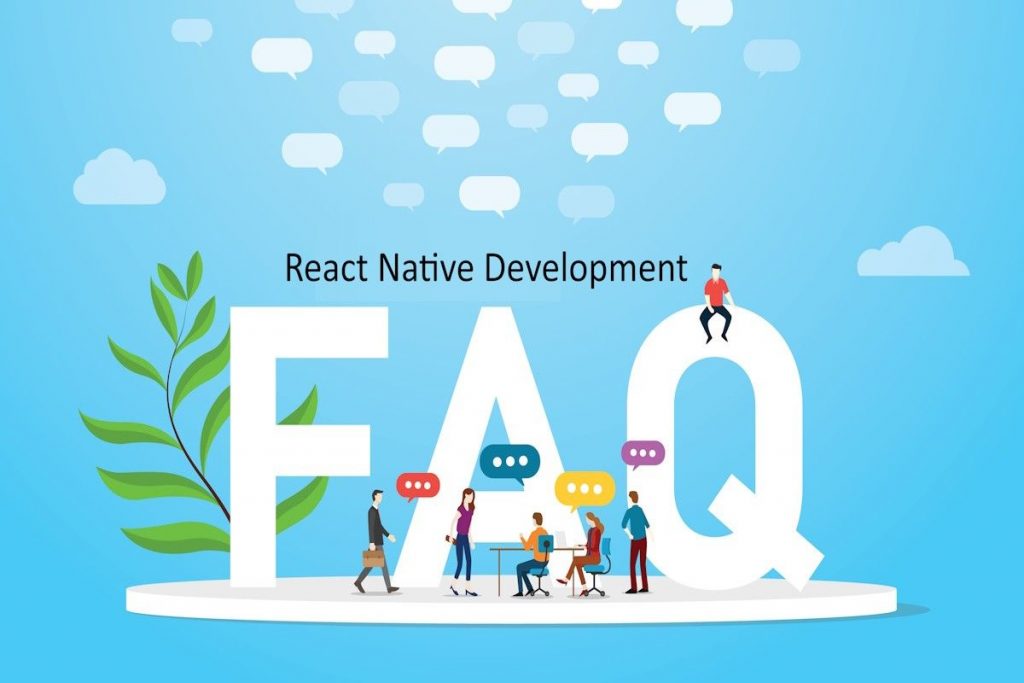
React Native Development FAQs: Rapidly becoming the go-to for mobile app development, React Native merges native app development with React’s agility. Its growing popularity raises many questions for newcomers. If you’re a tech enthusiast exploring React Native, this blog is for you. We tackle the top 10 FAQs, clearing up early confusion and starting you off on the right path in your React Native journey.
Moreover, diving into React Native not only opens up a world of efficient cross-platform app development but also connects you with a vibrant community of developers. Whether you’re troubleshooting a complex problem or looking for the best practices in app design, this community is a goldmine of knowledge and support. Embracing React Native means joining a forward-thinking group of innovators who are shaping the future of mobile apps.
1. What defines React Native, and in what ways is it distinct from React?
React Native, developed by Facebook, is an open-source framework that enables the development of cross-platform mobile applications using JavaScript. It adopts React’s design principles, allowing for the creation of a rich mobile user interface through declarative components.The key difference is that, while React is for building web applications, React Native is for building truly native mobile apps for both iOS and Android with a single codebase. This unique approach not only streamlines the development process but also ensures a consistent user experience across different platforms, making it a popular choice among developers looking to maximize efficiency and reach in the mobile app market.
2. Does React Native use Web Views?
No, React Native doesn’t use Web Views to render its components. Instead, it invokes native modules that translate your JavaScript-written components into their native counterparts on both iOS and Android platforms.
This approach ensures that your app performs with the same efficiency and smoothness that would be expected from a native application, providing a seamless user experience across both major mobile operating systems.
3. Can I use React Native if I’m new to programming?
React Native Development FAQs: It’s helpful to understand programming basics and be proficient in JavaScript before diving into React Native. Knowing some React is also advantageous, as many principles and methodologies are shared. Moreover, grasping mobile development basics and getting to know native mobile platforms like iOS and Android can greatly improve your React Native development skills.
4. What kind of apps can I build with React Native?
You can build a variety of apps with React Native, from simple utility apps to full-fledged social networks or e-commerce platforms. Popular apps like Facebook, Instagram, Airbnb, and many others use React Native in their mobile applications. This versatility and the ability to share code between platforms make React Native a go-to choice for developers looking to efficiently create high-quality mobile apps. Furthermore, React Native’s large community and rich ecosystem of plugins and tools provide additional support and capabilities, making the development process even more accessible and flexible.
5. Do I need to learn Swift/Objective-C or Java/Kotlin to use React Native?
While you do not need to be an expert in these languages to utilize React Native, having some understanding can be beneficial when you need to integrate native modules or perform specific customizations that require native code. This foundational knowledge can streamline the development process, enabling more efficient troubleshooting and optimization of your mobile apps. Furthermore, as React Native evolves, being familiar with the underlying native languages can prepare developers for adopting new features and capabilities more rapidly, ensuring your apps remain at the forefront of technology and user experience.
Moreover, for iOS development, having a grasp on Swift or Objective-C can immensely enhance your ability to fine-tune React Native apps. Not only does this knowledge allow for more seamless integration of iOS-specific features, but it also equips developers with the tools needed to optimize performance and user interface elements unique to Apple devices. Similarly, understanding Java or Kotlin is equally critical for Android app development. This expertise ensures that developers can effectively incorporate Android-centric functionalities, provide a smoother user experience, and navigate the complexities of the Android ecosystem more adeptly. In essence, an investment in learning these native languages enriches the React Native development process, paving the way for creating truly exceptional mobile applications.
6. What is a typical workflow for React Native development?
A typical workflow involves setting up your development environment (using tools such as Node.js and the React Native CLI), writing your application code in JavaScript, testing it on virtual devices or actual hardware, and then deploying to the respective app stores. Additionally, maintaining the application through updates and bug fixes is crucial to keep up with user expectations and technological advancements, requiring ongoing code revision and optimization.
7. How do I access native device functionality in React Native?
React Native provides a range of built-in components and APIs to access native device functionality like the camera, GPS, sensors, etc. You can also utilize third-party libraries or write your own native modules for extended functions.
- Built-in Components & APIs: React Native comes with an assortment of pre-built components and APIs that allow for easy access to native device functionalities such as the camera and GPS.
- Third-Party Libraries: Developers can leverage an extensive library of third-party components to extend the functionality of their React Native apps, often simplifying the integration of complex device features.
- Native Modules: For more specific or advanced device functionality, developers can create their own native modules in iOS (using Swift or Objective-C) and Android (using Java or Kotlin), providing a bridge to React Native JavaScript for direct access to device capabilities.
- React Native Community Contributions: The React Native community contributes to a wide range of open-source libraries and tools that further simplify access to native device functionalities, with many solutions addressing common development needs.
8. Is it necessary to use Expo with React Native?
Using Expo, a platform that simplifies the creation and deployment of React Native apps, is optional. It’s very useful for beginners due to its set of pre-made components and automatic app updates, but developers can also choose to work with “bare” React Native for more control over their built environment. This flexibility allows for a tailored development experience, whether one prioritizes ease of use and rapid development with Expo or seeks the granular control offered by React Native’s core framework.
9. How does React Native handle state management?
State management in React Native can be handled locally within components or using state management libraries such as Redux or MobX, depending on the complexity of the app and your preference. Choosing the right approach is crucial for the app’s performance and scalability. Local state management might suffice for simpler applications, but for more complex scenarios, utilizing libraries like Redux or MobX can significantly streamline state management and enhance app efficiency.
10. Where can I find community and support while learning React Native?
The React Native community is active and welcoming. You can find support on community forums, GitHub discussions, Stack Overflow, social media platforms, and local meetups. Don’t hesitate to ask questions and participate in the community as you learn.
Additionally, the community frequently organizes workshops, webinars, and conferences. These events are fantastic opportunities to deepen your knowledge, network with fellow developers, and stay updated on the latest trends and technologies in React Native. Engaging with the community not only helps you grow as a developer but also contributes to the overall advancement of React Native.
Conclusion
React Native is an exciting framework that brings high performance and efficiency to cross-platform mobile development. With these FAQs addressed, we hope we’ve provided a clearer picture for beginner developers curious about React Native’s capabilities. Remember, the learning doesn’t stop here; immerse yourself in the vibrant community and continue exploring to enhance your skills and knowledge in React Native development.
Whether you’re just starting out or refining your knowledge, keep these FAQs as a handy reference as you progress in your React Native development path. Happy coding!
Author Bio :- Arjun is a Business Growth Strategist at a Leading Software Development Company. Apart from working on a long-lasting relationship with customers and boosting business revenue, I am also interested in sharing my knowledge on various technologies through successful blog posts and article writing.