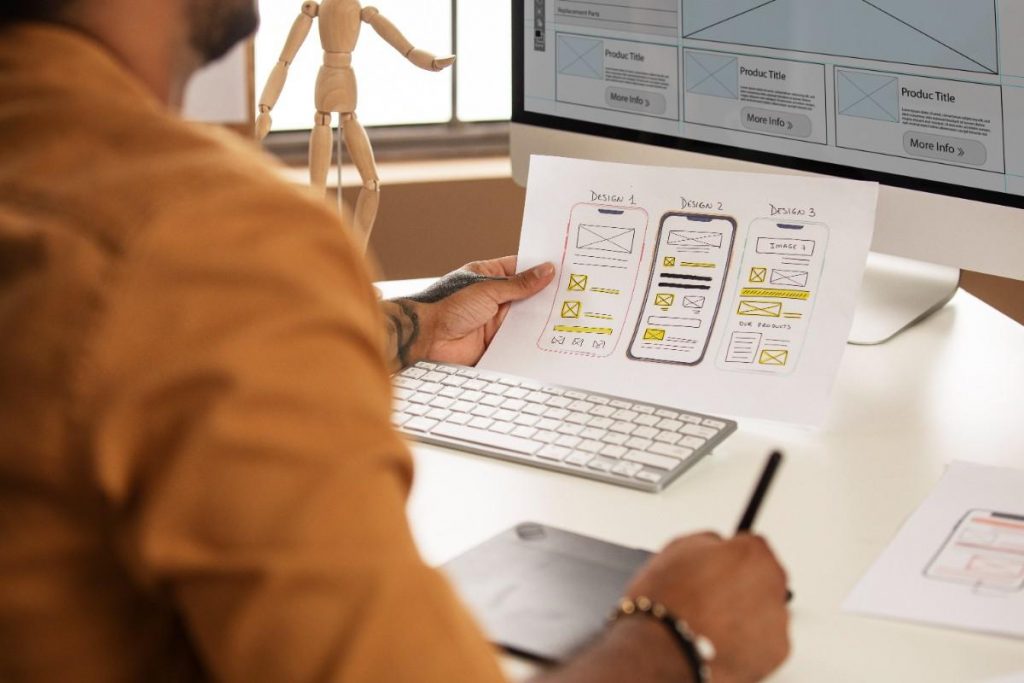
The cleaning services industry has grown with the demand for outsourcing cleaning. This article discusses developing an Angular-Based Cleaning Service Scheduling App. Customers can book, and cleaners manage profiles and availability. Admin features manage the platform.
Key Features and Requirements
Let’s take a look at some of the key features and requirements of the cleaning service scheduling app:
Cleaning Service Listings and Profiles
Cleaners should be able to create profiles with details like services offered, experience, reviews etc. Important information like contact details, service areas and calendar availability also needs to be captured.
Customer Signup and Profiles
Customers will need to signup with basic details. Their profile will store addresses, preferred services etc. for easy booking.
Scheduling and Booking Functionality
This is the core feature – customers should be able to view cleaners’ calendars, select dates and book appointments. Email and mobile notifications will confirm bookings.
Payment Integration
The app needs a payment gateway to allow customers to pay for booked appointments. Both one-time and subscription payments may be accepted.
Quotes and Invoices
Customers should receive quotes for the services before booking. Cleaners can view pending and paid invoices.
Inventory and Order Management
For cleaners providing additional services like carpet cleaning, inventory needs to be tracked. Customers should be able place supply orders.
Messaging and Notifications
Secure messaging allows cleaners and customers to communicate appointment details. Push notifications will remind users of upcoming bookings.
These features cover the basic requirements for a functional cleaning scheduling platform. Additional features can be added based on market research and feedback.
Database Design and APIs
The next step is designing the backend database and APIs. A NoSQL database like MongoDB is well-suited given the document-oriented data structure.
Data Models
Key data models include:
- Services – Details of individual cleaning services
- Cleaners – Profiles of cleaners/services including address, services etc.
- Customers – Customer profiles and addresses
- Bookings – Appointment details linking customers, cleaners and services
- Payments – Payment transaction records
- Orders – Track inventory orders from customers
Database Setup
MongoDB will be installed locally. Sample documents will be created to represent models.
Auth and API Setup
All API routes will be hosted on a Node.js/Express server. JSON Web Tokens (JWTs) will handle authentication for secure APIs.
Key routes will be:
- Authentication API (register, login)
- Services API
- Cleaners API
- Customers API
- Bookings API
- Payments API
- Orders API
Routes will follow RESTful conventions for CRUD operations. Responses will be JSON formatted for consumption by the Angular frontend. APIs will be tested using Postman during development.
This backend layer forms the foundation on which the complete app experience will be built. Well-designed APIs improve scalability and enable integrating additional features in the future.
Developing the Frontend in Angular
Now development begins on the Angular frontend. An Angular CLI generated project provides a starting point with built-in tools and folder structure. Key concerns are implementing reusable components and services. Components like service listings, cleaner profiles, and booking forms will comprise the interactive portions of the app. Data services allow making API calls from the Angular frontend to the Express backend.
These calls will return necessary data to populate and update the component UI using Angular’s templates.
Data binding is implemented through property, event, and two-way binding. This allows dynamic updates to the view as data changes. Components are composed through Angular’s modularity, with child components nested under parents.
Dependencies are managed through the framework’s injection system. Forms take user input for actions like registration, login, and booking. Built-in and custom validators ensure correct data on submission. Additional libraries may provide datepickers, modals, and other pieces to enhance functionality and user experience.
Developing the Backend
To enable the frontend to interact with data, a backend API is needed. This is built using Node.js and Express. Node provides a runtime for JavaScript server-side development. Express is a lightweight framework that simplifies creating web servers and defining routes. MongoDB is set up for the database and connected using Mongoose, an ORM. This allows interacting with MongoDB through objects rather than raw queries.
The REST API is implemented by creating route controller logic in Express. Routes are defined for each data model corresponding to a resource like cleaners or bookings. Models are exposed through GET, POST, PUT and DELETE routes for CRUD functionality. Authentication middleware using JWTs secures sensitive routes. Reusable model services abstract database operations for a cleaner architecture. Error handling follows best practices to maintain uptime.
Non-functional requirements are also met. Logging middleware provides visibility. File uploads are supported through Multer for items like cleaner photos. Extensive testing of routes and responses is done using Postman before frontend integration. This completes the development of the backend servers and APIs required to power the full-stack application.
Marketing and Business Model
For commercial success, the app also requires:
- SEO optimization of pages/listings
- Social media promotion on platforms
- PPC ads for customer acquisition
- Affiliate program to onboard cleaners
- Subscription fee from cleaners for advanced tools
- Commissions from booked appointments
- Upselling additional services to customers
- Partnerships with related service providers
Combined with constant enhancements, this keeps the platform commercially viable.
Conclusion
In conclusion, this article outlined the full process of developing an Angular and Node.js based cleaning scheduling application. Key aspects included planning features, designing databases and APIs, building the frontend and backend code, integrating them, and deploying the final product.
Implementing best practices around security, testing and user experience were also discussed. This serves as a guide for developing similar fullstack applications.